Table of Contents
- type:
- gateway
- name:
- EMS Pay
- countrie:
- EU, GB, NL, DE, BE, FR
- support-added:
- 2.0
- auth-net-emulation:
- no
- supports-3dsecure:
- yes
- gateway:
- http://emspay.eu
EMS Pay
Setting Up EMS Pay for FoxyCart
1) Contact EMS Pay and they will send you an email with all of your credentials. It should look something like this:
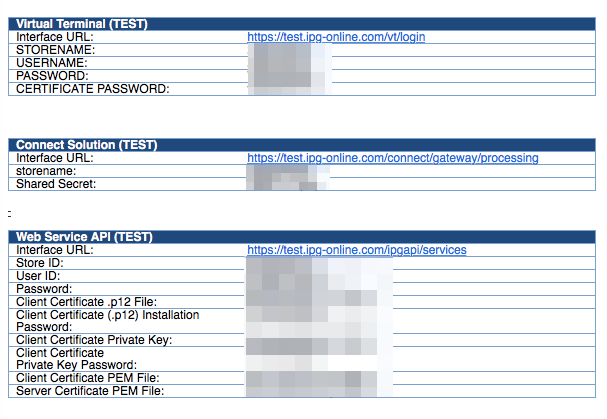 To configure the EMS e-commerce standard gateway, you will need to complete three fields and upload one certificate within the “Payments” section of your store's FoxyCart administration. The information needed for these fields can be referenced from the Web Service API table within the email.
To configure the EMS e-commerce standard gateway, you will need to complete three fields and upload one certificate within the “Payments” section of your store's FoxyCart administration. The information needed for these fields can be referenced from the Web Service API table within the email.
2) Paste the Web Service API/User ID to the base auth login field
3) Paste the Web Service API/Password to the base auth password field
4) Paste the Web Service API/Client Certificate Private Key Password to the certificate password field
5) Prepare the certificate and upload it to the merchant key field
- Download the attachment from the email labelled IPG_Certificate_<User ID>.zip and unpack it.
- Concatenate the PEM and KEY files as union.pem
- Upload it into the merchant key field.
To concatenate the two files together, there are a couple ways you can achieve that. If you're handy with your operating systems terminal/command prompt, you can run a command like cat test1.pem test1.key > union.pem (where test1 is your User ID).
If you're not familiar with the terminal, you can also do it manually using a text editor like Notepad, Wordpad or Textedit. Create a new file and paste in the whole contents of the .pem file, then on the following line paste the whole contents of the .key file. Save this new file as union.pem.
Setting Up EMS Pay Virtual Terminal
The needed credentials for configuring the virtual terminal can be referenced from the Virtual Terminal table within the email you received.
For using this link, you should download, unpack and add the certificate from the IPG_VT_Cert_<STORENAME>.zip archive to the keychain in MacOS or equal location in other operating systems.
The archive you also can find in EMS Pay email.
Testing
Obtaining a Test Account
Contact emspay for info. And fill data like in Setting Up EMS Pay for FoxyCart.
Test Card Numbers
You can use 4111111111111111 to simulate successful card validations in test mode (this number fails in production of course)
Troubleshooting & Interpreting Response Codes
Contact emspay for info. Know more? Feel free to edit this page with info.
Important Notes and Caveats
User Notes and Experiences
If you have tips, experience, or helpful notes related to this gateway that would benefit others, please add them below, including your name and the date. We reserve the right to edit or remove comments that don't add value to this page.