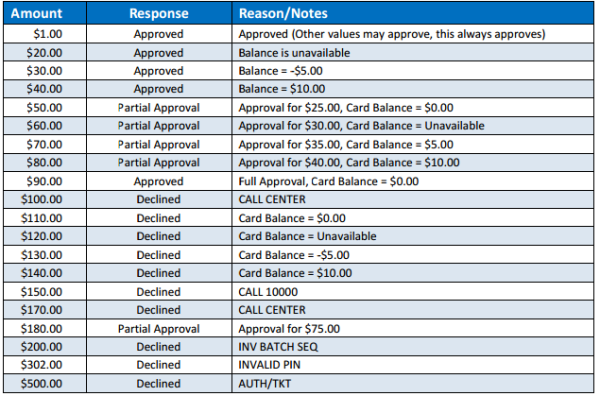This is an old revision of the document!
Table of Contents
- type:
- gateway
- name:
- PayConex
- countrie:
- US
- support-added:
- 1.1.0
- gateway:
- http://www.bluefin.com/
PayConex
Setting Up PayConex for FoxyCart
- Enter your Account ID and API Access Key from PayConex into your store's FoxyCart admin.
- Test.
Testing
Obtaining a Test Account
Contact PayConex for info. Know more? Feel free to edit this page with info.
Test Card Numbers
Bluefin Credit Card Triggers for First Data Omaha Only
If your Merchant account is set-up with an end processor of First Data Omaha, there are certain credit card values that will trigger different responses when used in CERT mode (Testing). The credit card and other values that should always be used for testing are listed below:
CC Number = 4444333322221111 (or any valid mod-10 value should work)
AVS Address = 7305 (you can include a street name also, but it is not sent to processor)
AVS Zip/Postal Code = 68114
CVV/CVV2 = 123
The table below shows the amount that can be used in testing, the response that should be returned, and the Reason or Notes that are applicable to the response. Other values may produce erratic responses. All these should be unit tested for correct handling of successes and declines.
Note: All the values and reasons listed above are subject to change and Bluefin has no control over the values being static.
Know more? Feel free to edit this page with info.
Important Notes and Caveats
User Notes and Experiences
If you have tips, experience, or helpful notes related to this gateway that would benefit others, please add them below, including your name and the date. We reserve the right to edit or remove comments that don't add value to this page.