This is an old revision of the document!
Table of Contents
- type:
- integration
- system:
- FetchApp.com
- name:
- Downloadable Products through FetchApp.com
- description:
- Use FetchApp.com to handle downloadable products.
- date:
- 2010-10-21
- developer:
- http://www.fetchapp.com/
Downloadable Products through FetchApp.com
Description
Use FetchApp.com to distribute your downloadable products. While FoxyCart has downloadable capabilities natively, you may want to use FetchApp instead.
Installation
Setup Fetch and FoxyCart
- Setup your key in Fetch and paste in the path under the key box in Fetch into the datafeed url in FoxyCart.
- Copy your API key (same thing as the datafeed key, depending on what version you're using) to FoxyCart.
- Make sure the feed is enabled and pointing to something like
https://YOUR_ACCOUNT.fetchapp.com/foxycart - Make sure to use MD5 for the hashing method.
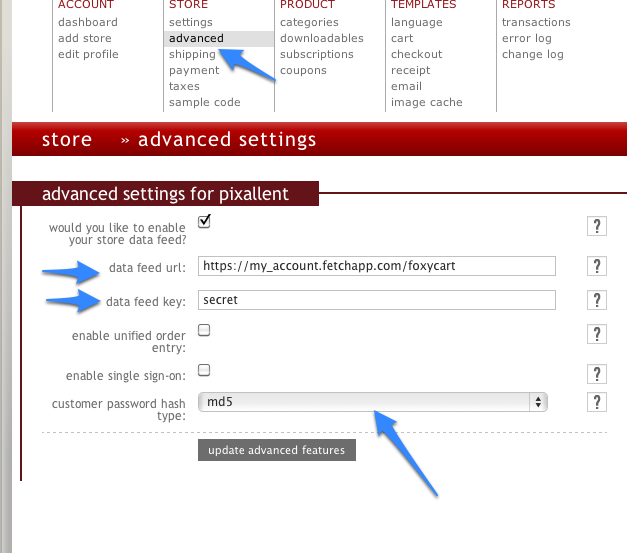
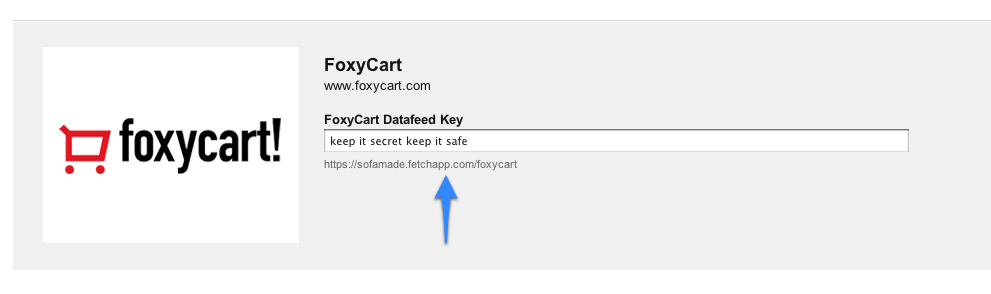
Create Your Add-To-Cart Links or Forms
Create your FoxyCart add-to-cart links or forms normally. Make sure the code value in your add-to-cart links or forms matches the SKU value for your downloadable product in FetchApp.
Setup Fetch
- http://YOUR_ACCOUNT.fetchapp.com/admin/settings/payments - Enter your FoxyCart API Key or / FoxyCart Datafeed Key (they're the same thing).
